A lot of us, cater to our readers!
Sure, we blog for ourselves, because we like blogging and sharing our thoughts, but we want the people reading our posts to enjoy it! And of course, the number one thing in that is CONTENT, buuuuut:
There is also the aesthetic side of your posts that will simply make life so much easier for readers and add to the appeal-factor of your post. You know? Of course, these are just suggestions and things that I personally do or have seen other people do, and I’m in no way trying to say you HAVE to these or that without these your posts are horrible. I promise!!

You can:
1. Make ~pretty~ featured images
Most of this post will be talking about the layout and design of the actual post and text, but I think this is an important one to mention, in order to BRING IN readers! (Before dazzling them with your great content and fabulous style, obviously.)
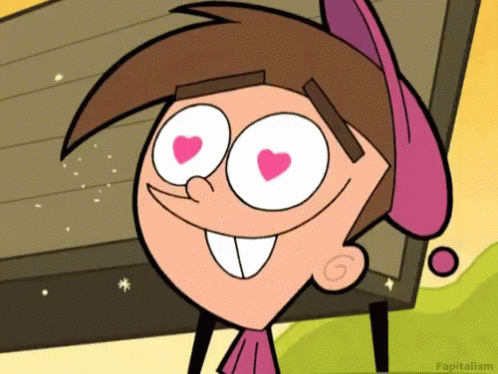
Much like seeing a pretty book cover and adding book to your TBR (story of my life), your featured image can act a lot as a first impression for blog readers!
I think MOST WordPress blogs have the option for featured images for posts? If yours does, TAKE ADVANTAGE OF IT! Making featured images doesn’t have to be hard, you can use an online editor like Canva (my one true love) or PicMonkey (other people’s true love), or even just use your own photos! DONE.
Pros
- Use of visuals! Makes things more memorable for readers and also eyes like pretty pictures.
- Can make people click on your post! (Because eyes like pretty pictures)
- Looks pretty on your blog!!
- Everyone likes pictures *heart eyes*
Cons
- Making featured images can take FOREVER if you don’t have the right photos
- What if WP doesn’t offer that option for your blog?? (Then I send TISSUES AND CHOCOLATE except not too much chocolate because I’m hungry.)
- Uhh
- UHHH
- Seriously there aren’t really any?? Featured images are great! I’ve seen 90% of the blogs I follow use them too, so YOU ARE DOING GOOD PALS.

2. Play with different titles!
This is in no way a must at all, again, like all of these suggestions, but you can consider changing up your titles! Add some wit, some character, something different to make your post stand out. Sometimes the exact, concise title can be the best route, but other times, feel free to change up your titles! You can literally do WHATEVER you want.
Pros
- Creative!
- Fun!
- Gives readers an extra incentive to read your post!
- Think of it this way: When you pick up a book what are the two things you see first? Most likely the TITLE, and COVER! I mentioned the “cover” in the first point–our featured image–but there’s also your title! So feel free to spruce it up a little for your post.
Cons
- What is creative? How do you do this? (Me all the time)
- You have to kind of think more? (Ew)
- Sometimes can be super lengthy (but I don’t really mind this? But it might be a con for others, idk.)

3. Play around with your font size!
I explained all about changing font size (and other helpful things) in this post, but basically it’s an easy HTML code you can insert into your Text editor to change the size of your font!
Here it is, for your convenience in case you’re too lazy to open my other post!! The bolded parts are the parts you change.
<span style=”font-size: 12pt;”>text here</span>
If you’re okay with a different style of font as well, you can also choose from the preset heading options on the post editor tab, which will change the size, but you can’t customize it yourself.
Aaaanyway, this is no way a must, but I do think changing up your font size from time to time can be useful!! See below.
Pros
- It can help break things up to make it easier on the eyes
- It can be easier for readers to just capture the main idea as it is larger
- Or read things in brackets without breaking the ~flow~ of your text! (Because it can be tinier and it’s like a cute side note because tiny is everything)
- You will be seen as a TECH GENIUS 🙂
- Uh
- uhhhh
- This is why I can’t be in marketing.
Cons
- Using the Text editor is a pain
- Maybe people like having just one size??
- Tiny font can be cruel on eyes? (But tiny is so cute.)
- Inserting the code in Visual and then realizing you need to put it in Text instead and crying in frustration
- Though I’ve heard you can use the Visual editor for the code and then switch to Text and back to Visual and it will apply it?? It hasn’t worked for me though ¯\_(ツ)_/¯
- Having to apply <span> at the end but forgetting to do that and accidentally changing the WHOLE PARAGRAPH into size 10 or 18 font and killing eyes. (Mine, in particular.)
- I can make a whole post on coding failures, honestly.

4. Consider choosing an accent colour.
Now, I don’t do this because I haven’t found a good colour that goes with my pink theme and also is easy on the eye in the WordPress selection (*glares at WordPress*) and hence would have to find an HTML code for it and I’m TOO LAZY for that life, BUT I’ve seen a ton of people do this!!
And it looks so pretty!!
Pros
- Can showcase important ideas in COLOUR*.
- If you can find a colour that matches your theme, then your posts match your color scheme! Yay!!
- Colour
- Colour!
- COLOUR!

Cons
- I suppose there may be such thing as TOO MUCH colour? (See above gif)
- Maybe you chose a colour you liked but were actually blinding someone
- Which is not good
Colour is good, but it’s not necessary in text! Use colour ONLY if it’s easy on the eyes and if you think it’s necessary. DON’T USE YELLOW**. We like our eyes.
* Does anyone know how to change the Google dictionary because C-O-L-O-U-R is NOT incorrect and I don’t like the red squiggly line. (*glares at American dictionary*)
**APOLOGIES. I hope you weren’t blinded??? Juuuuust proving my point. *smiles innocently*

5. Use the power of ctrl+b, ctrl+u, ctrl+i
I mostly bold things in my posts, don’t use underlining or italics much but either way, I definitely think all of these can be important!! If you don’t use an accent color, for example, this can be a super good replacement with little to no bad sides.
Pros
- Bolding important parts can be super helpful!!
- I’ve seen a lot of people do this for lengthy reviews, for example
- If you’re rambly (like I am) bolding important parts might help readers not get boggled with all your rambling.
- Don’t need to use a blinding accent colour to highlight important parts if you don’t want to!
- BOLD
- I like bold.
- Underlining and italics are good too though!!
Cons
- Sometimes we think EVERYTHING is important and accidentally bold 90% of the whole thing which is sort of defeating the purpose? Just a little?
- But hey, you do you.
- I’m not very good at the cons section.
- Or either section.
- Ignore me plz.

6. Space out your text more.
There are many ways to do this! You can make nice dividers (like how I use the pink watercolour cloud-like thingy in between my points) to break up your text, insert photos related (or unrelated) to your post, orrrr just simply press ENTER!
See? Much space with one click.
I do this occasionally, more recently nowadays, with lengthy text posts! I just feel like it can help a ton with making the post more readable, but maybe that’s just me. I just don’t recommend having large portions of text, try to make it more balanced I guess?
Oh and you also have the option of using this little horizontal line thingy here if you don’t want to make dividers or use the enter button!
Now, for the people who use the blue editor I’m not sure where the option for the horizontal line here is, but for the editor I use it’s right next to the strikethrough option! And voila. You have your simple, but efficient divider. 🙂


7. Use the “read more” tag
Okay, I don’t do this now, but I used to? I’ve noticed a lot of bloggers who do as well! Or maybe it’s their blog theme that automatically does it? I don’t know.
Either way, if you want to, you can use the helpful little button beside the ‘remove link’ button to insert a little button or link thingy to give readers the option to “read more” by pressing on it. I would circle it in red on the photo but I’m super short on time right now haha. If you don’t open my post directly or if you’re not on the Reader, and just go on my blog link, you’ll see what I mean!

Pros
- If your posts are listed in a non-grid form, you can shorten the posts so that it’s easier for people to scroll and see your posts without having to scroll a lot to get to the bottom of a few posts!
- Offers a TEENY (or large, it’s up to you) snippet of your post so readers can be INTRIGUED and be pushed to click on the post!
- MUCH INTRIGUE.
- It’s just pretty useful.
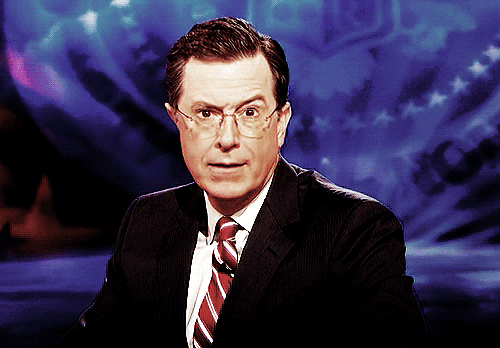
Cons
- I THINK, I’m not sure, but I suspect that if you insert ‘read more’ tag in your posts, for those reading your post in their email, they will also have to click on the read more option which can be annoying.
- Because then it opens in a web browser which takes time and also if you don’t have wifi??
- This has happened to me multiple times when I read posts in my email on my phone and I’m kind of disgruntled.
- But it’s not horrible, in the grand scheme of things!
- Yes this was one point broken into 4 bullets. Shush.

8. USE PHOTOS.
If there is only ONE thing on here that you apply to your posts, let it be this one, if you haven’t already!! This one ties into a lot with point #5 of spacing out your text? Using photos is a good way to break up your text and give readers a little bit of breathing room or just to appeal to their eyes. USE PHOTOS!!

Pros
- Good to break up text!
- LOTS of options! Can use book covers, food, gifs, anything related to your post or even not. Whatever. Dividers, etc.
- Visually pleasing!
- Makes post easier to read!
- Can be humorous, like if it’s a GIF or something
- Gives eyes breaks from large portions of text!
Cons
- Literally nothing?????
- Oh, except for if you take photos, that can be difficult and time consuming?
- Or even searching up for photos can be time consuming?
- Copyright issues maybe? FREEPIK is a good resource to avoid that! Just remember to credit the artist.
Biggest takeaway from this post: YOU SHOULD USE PHOTOS. SOMETHING, to break up text! 10/10 recommend. Always. 🙂 But no pressure!!

WOW this post was long, forgive me. I hope it was helpful? Was it helpful?? Am I the most helpful human ever? (No, but shhh.) What are some things YOU do to make your posts more appealing/visually pleasing?? Do you use any of the things I listed? What do you think of using colours or changing text size? Good or no? Again, these are just suggestions!! LET US DISCUSS! ❤



Changing the font size really does help and so does COLOUR – you know we too have the same problem everytime we write something *BRITISH* on our *BRITISH* (?) COMPUTER, that red sqwiggly line is everywhere on simple words that just don’t that shi- we mean sillyness…😂
Don’t know why we weren’t following you earlier!! We totally thought we had already followed you – cause the content on your posts are just totally FAB!!😀😀
LikeLiked by 1 person
Yes!! They’re little formatting things but can make a huge difference. Ahhh omg isn’t it such a struggle?? Hahaha nice save 👀😂
LikeLiked by 1 person
[ Smiles ] The “Read More” option is ideal for those who write long-form content.
The last thing that a person wants to see on a “Home” page is to see very long articles.
Also, the “Read More” option makes a person’s “Home” page look more inviting and well-organized!
LikeLiked by 1 person
Haha that sounds like me then! 😀 I definitely think I’m going to start using it more, I think it might be helpful.
Very true!!
LikeLike
Great Advice! I’ve never been sure how to change the font size on WordPress so this helps a lot. Thanks 😭 💜.
Personally, I like the Read Mores. I like being able to scroll through other people’s blogs without having to read the entire post so I can just get an idea of the type of posts they make, and then if I’m not interested I don’t have to see their entire post. I also started giving my reviews creative names rather than just “Review: *insert book name*”. It has definitely helped with traffic & I think it’s more fun 😊.
LikeLiked by 1 person
Thanks!! Oh I’m so glad I could help with that!!
That’s good to hear! I just recently added them to my most recent-ish posts haha, I think they’re definitely very useful! Oh, that’s so true! I never thought of it that way, but that’s so true. Yes!! Coming up with different titles is so much fun haha. 😀
LikeLike
Oh my god, I am the QUEEN of coding failures. Also YES aesthetic featured images are so important. And so fun to make, tbh! 💓
Also completely unrelated side note: Reading your blog always makes me hungry for chocolate??
LikeLiked by 1 person
Uhhh I contradict this statement because obviously it is *I* who takes that title?! 😂😂 Right? Haha totally!!
HAHAHA WOO 😈😈 My one true goal with my posts, tbh.
LikeLiked by 1 person
craving chocolate is a completely unexpected but completely welcomed side effect of visiting your blog. XD
LikeLiked by 1 person
YAY CHOCOLATE 🍫🍫😍
LikeLiked by 1 person
Love your blog!
LikeLiked by 1 person
Thank you so much!! ❤
LikeLiked by 1 person
Great post Analee, I imagine these would be really helpful tips for new bloggers out there trying to get more views on their posts. 😀
I think I’m kind of stuck in my ways when it comes to how I format and write my posts. 🙂 My reviews are pretty much all text but I have photos and featured images and pretty much everything else you mentioned in this post in all my other posts. I love using my own photos in my posts, but it takes such a long time to take the pictures and edit them so they look good enough before putting them out there for the world to see. It’s why I’m no longer on Instagram. 🙂
Again great post Analee, I loved reading all your tips and the pros and cons you came up with for each. ❤
LikeLiked by 1 person
Thank you!! Ahah yes, I hope so! 🙈
Haha I totally get you! I have a lot of posts where I’ve stuck to the same format. Ahh yes, your posts are super well formatted! 😍 They look great. Haha yes!! It takes so much time, I don’t know how people do it all the time for Instagram. 🙈
Thanks so much, I’m so glad you enjoyed!
LikeLiked by 1 person
That’s all right. I almost feel like once you have something that works why experiment too much and risk something that doesn’t you know? 🙂
Ahh, thanks Analee. ❤️ 😀
Yeah I tried Instagram, didn’t last long before I realised I couldn’t update a blog and a bookstagram account at the same time! 😀
LikeLiked by 1 person
Haha yes, so true!
LikeLiked by 1 person
OMG I LOVE THIS POST! Good job!
I’ve just discovered the importance of HTML and CSS and went to Barnes & Noble just the other day to get a book on how to code – *not going well* – lol.
Thank you for sharing your wonderful secrets here! YAY!!!
LikeLiked by 1 person
THANK YOU!! ❤❤ I was super worried because what if I was spouting off unhelpful nonsense?? 😂 HAHA omg kudos to you for attempting to tackle HTML and CSS at all?!? I would not be able to whatsoever. 😂 GOOD LUCK THOUGH.
AHH it was my pleasure!!! ❤
LikeLiked by 1 person
Great post, Analee! These are some really great tips! I think Pretty featured images, colors and photos always attracts the readers because they’re the first thing that grabs attention.
Anyways, Thanks for sharing these tips! 🙂
LikeLiked by 1 person
Thanks Raven!! I’m so glad you think so. Oh yes, for sure!! Featured images and color definitely attracts attention. No problem! 😊
LikeLiked by 1 person
As always, great ideas!!! I think the “Read more” thing is automatic with some themes, but I am also not a 100% sure. Color, a uniform theme, photos and not too big of a junk of text is all stuff I really appreciate in a post. I don’t mind if it’s very long, but if it’s just text and nothing else, I tend to get bored or start skimming over it instead of actually reading.
LikeLiked by 1 person
Thank you!! 😀 Ahah yes, it might be, though for me it isn’t? Right? They can make such a huge difference. Yes, definitely! I have no problem with length really, but it can get super monotone if there’s nothing to break it up.
LikeLiked by 1 person
This is such a great post! I’m a visual person, so I can’t help but somewhat judge a blog and its posts based on aesthetics. I’m actually working on a post right now about book photography and its rise in blogging! Your tips are great, and definitely help improve readership! 🙂
LikeLiked by 1 person
Thank you!! Ahah right?! I’m kind of the same way, I think we all crave or are attracted to something visually pleasing to a certain extent. 🙈 Ooh that sounds like a super interesting post! I can’t wait to read it. Thank you! ❤
LikeLike
Thank You for all the helpful suggestions!!!! I will totally try and use these on my blog, Buttons Book Reviews.
LikeLiked by 1 person
It’s my pleasure!! ❤
LikeLike
thank you for this post! i love posts like this! always look for ways to impove my blog 🙂
LikeLiked by 1 person
It was my pleasure!! 😊 I’m so glad this could help. ❤
LikeLiked by 1 person
Honestly, 99% of the time, I just leave the blog if I have to click the “read more” button….
LikeLiked by 1 person
Haha really? I can see how it can be annoying! So many people seem to like/use it though.
LikeLike
OMG SO HELPFUL. *awards you for being so helpful omg*
Making featured images is my life! It used to take me AGES- but as the saying goes: Practice makes…better?!?!? ISN’T THAT HOW IT WORKS?? In any case, it no longer takes me 50 minutes to get one semi okay featured image together which is GREAT. Then again, I am very active on bookstagram so I have a lot of pictures already taken.
I’m the worst at creative titles?? Like, I try. But you can tell I’m trying hahahah. BUT PRACTICE MAN.
Bold+caps are by best friends when writing posts TBH. Such good friends.
AND YES OMG: More people need to space out their posts. If I open a post and see just straight up text I’ll run screaming the other way. Or just sit in the corner and cry.
I love this post!! You give such great advice!!
LikeLiked by 1 person
AH THANK YOU!! *gives you chocolate and hug* I’m so glad you think so?! I was worried I was babbling nonsense. 😂
YES! It doesn’t take me that long either anymore, less even because I don’t use my own photos (though I really want to sometime!!) and I have a set format. I think it’s practice makes PERFECT actually, tsk tsk Esther, need to aim for perfection here. 😂😂 That IS super great, your featured images are so pretty!! 😍 Oh yes, that must help ahah.
You are so not!! Don’t worry haha, I get you. Creative titles can be HARD. But practiceee, yes indeed!!
AGREED. Best buds and my lifesavers 😂
HAHAHA omg right?! All text with no spaces, nothing, is SCARY. And I will not actually read it?? Hahah I will run/cry with youuuu. 😫
Thank you so much love!! ❤
LikeLiked by 1 person
Omg. This was so helpful❤️❤️❤️ thank you for your hard work! 🙏🏽🙏🏽❤️
LikeLiked by 1 person
Yayy I’m SO glad to hear that!! 😄❤
LikeLike
Good advice!
Also, re: your accent color thing? That seafoam green-ish color, like on the Liebster Award? Perfect companion color for your pink. 🙂
LikeLiked by 1 person
I’m glad you think so!! 😊
Oooooh that is such a pretty colour, I will have to look into that sometime! Thank you so much!! ❤
LikeLiked by 1 person
thank you so much for this post and for sharing about Canva!! I spent the morning playing around with it and I love it!!!
LikeLiked by 1 person
You’re welcome!! 😊 I’m so glad I could help. Ahh right?! Canva is the BEST.
LikeLiked by 1 person
Great advice Analee 🙂 I like your pro and cons to each category because it’s there for everything we want to do isn’t it haha..
LikeLiked by 1 person
Thanks Jasmine!! Ahah I’m glad you like it! 😀
LikeLiked by 1 person
Hey, we just nominated you for the blogger recognition award. You can see the rules on our blog at mcmusicbookblog.wordpress.com
LikeLiked by 1 person
Thanks so much!! 😊❤
LikeLike
You’re welcome! We hope you have fun!
LikeLiked by 1 person
Very helpful! I’ve been trying to space out my text with colorful dividers lately. Still haven’t found “the look” that I love yet, but it’s fun to play around! 🙂
LikeLiked by 1 person
I’m glad you think so!! Ahah it definitely is. I hope you find the look you love!! 😊
LikeLiked by 1 person
This is a great post Analee, dome really spot on advice! I LOVE and ADORE pictures do do that (perhaps too much!?) I tried the size thing recently but it didn’t work well, but I’m going to give yours a try… the other one only had small, medium and large… I like being able to pick the size! ♥️ thanks!
LikeLiked by 1 person
Thank you!! I’m so glad you think so. Haha SAME. Oh, that’s too bad! I hope this method works better for you. Yes, being able to pick the size is super helpful! 😊 My pleasure.
LikeLiked by 1 person
Hi!
I loved reading this! I totally agree that pictures and colours make a post so much better! By the way, what editor do you use to make your mini water colour divider things and other graphics? xx 😀
LikeLiked by 2 people
Hi!! Yayy I’m so happy to hear that! 😄 Haha right? The watercolour dividers are from the site Angie Makes, she has several beautiful design freebies you can use! Then I used Canva to position and edit. I use Canva for all my graphics, it’s a LIFESAVER. 😂❤ I hope that helps!!
LikeLiked by 1 person
I checked out her site it’s AMAZING!! Thanks for sharing this! xx😄😊😂
LikeLiked by 1 person
Isn’t it??! No problem!! ❤ 😀
LikeLike
AAH OKAY.
THIS POST IS SO HELPFUL. ( Ah okay yes, you’re a very helpful human being. xP)
But seriously though, Thaaaankyou so much for such lovely tips and ideas! ❤
Amazingg Post! ❤
And oh, thankyou so much for always making me hungry by graphics of chocolates and cookies.xD
LikeLiked by 1 person
AW YAYYY!! Despite my overconfident title I wasn’t very sure haha so I’m super glas to hear that!! 😄 (Why thank you *bows* 😂)
It was my pleasure!! I’m so happy to help.
Hahaha of course!! 😈😇 Anytime. 😂
LikeLiked by 1 person
[…] shared some very helpful tips on how to make our blog posts look more appealing (she’s very helpful + […]
LikeLike
I just started a book blog, literally yesterday ha. And these are really helpful tips, so thanks!!! Also your blog is beautiful!! (Insert heart-eyed smiley face here)
LikeLike
Oh, in that case welcome to the blogosphere!!! 😀 I hope you’re having a good experience so far ahah. What’s your blog link? I would love to check it out! 🙂 I’m so glad you found these to be helpful! AH THANK YOU! ❤
LikeLiked by 1 person
Thank you!! 🙂 So far I am loving it. I was craving a creative outlet and I love the idea of conneting with other bloggers! 🙂 Here’s my link: https://wordpress.com/view/booksandotherthingsweb.wordpress.com
LikeLike